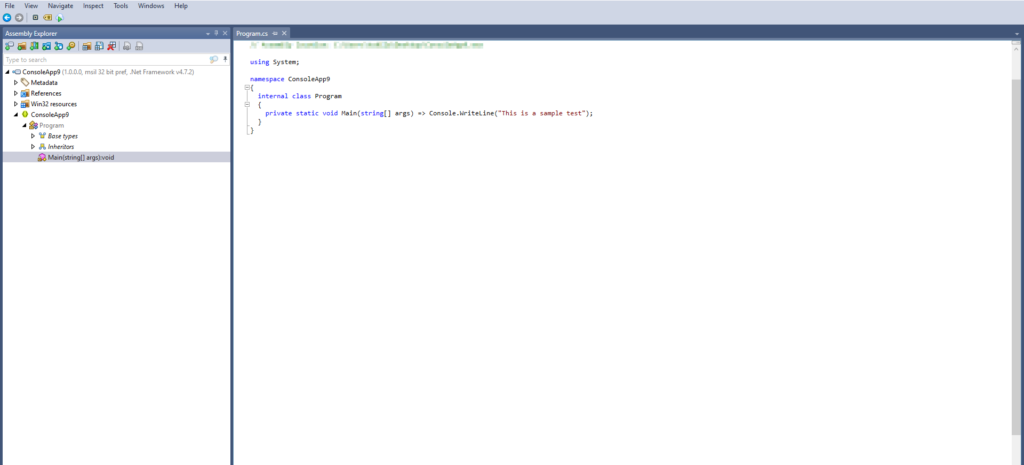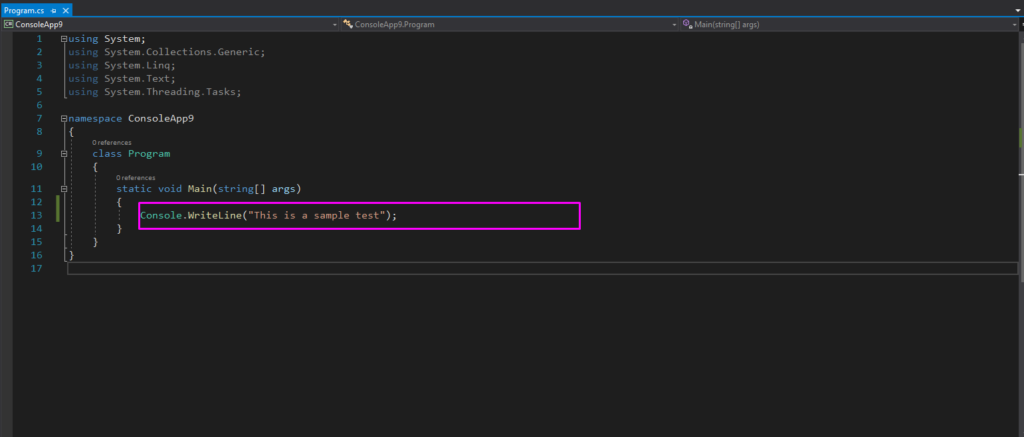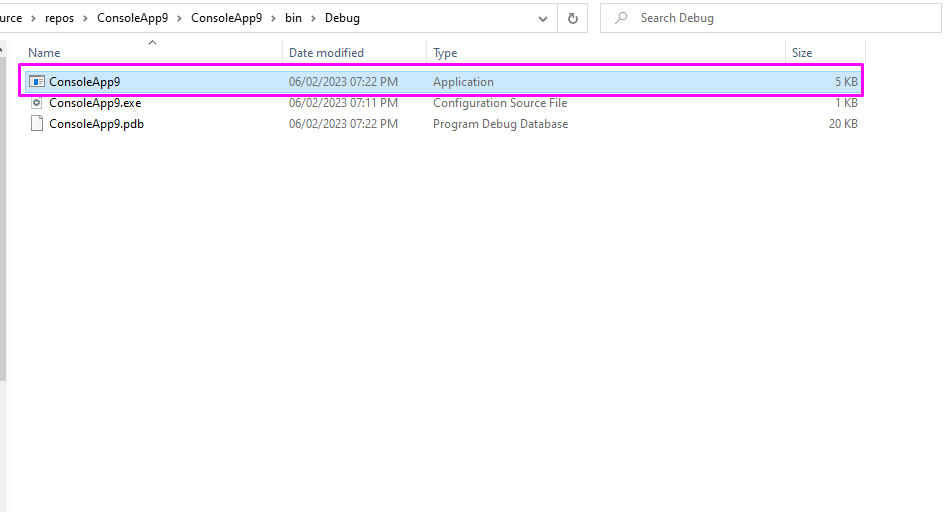3 Free Developer Tools For Time Saving is the key focus of this article.
The rise in popularity of .NET framework has led to many tools being developed to help increase the productivity of most developers and most importantly save time.
Many tools have been designed with the intent of helping .NET developers to not only write beautiful code but also to make the process more efficient and fast. With this, one is able to create intuitive applications and boost productivity.
We have explained 3 .NET free developer tools that one should have as an arsenal. This will help you remain agile for project delivery and also actively save on time.
Code Converter C# to VB and VB to C#
This is a Free online code converter from C# to VB and from VB to C#. C# and VB.NET are syntactically very different. Microsoft developed both of these languages to be part of the same. NET Framework development platform. They are both developed, managed, and supported by the same language development team at Microsoft.
Many technologies in today’s technological world are focusing on making it easier to write code between various languages of choice.
Several online tools been to convert various .NET code snippets have been developed to help make this process seamless and efficient.
The tool can be found with the link: Telerik Code Converter
This is the one I would recommend as I have personally used it and has worked fine.
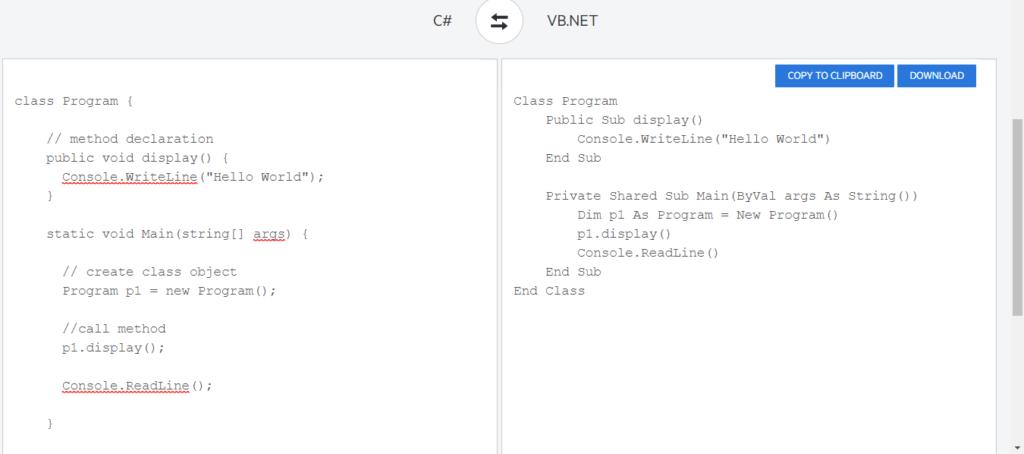
JSON to C# Converter Tool
This free JSON to C# converter turns the JSON objects into a class in the C# programming language.
Along with methods like Get/Set, the various names included within the object will be translated into properties in C#.
JSON, or JavaScript Object Notation, is a format for exchanging and storing data. You frequently need to transform JSON string data to class objects in C# applications.
The tool can be found with the link: JSON TO C# Converter
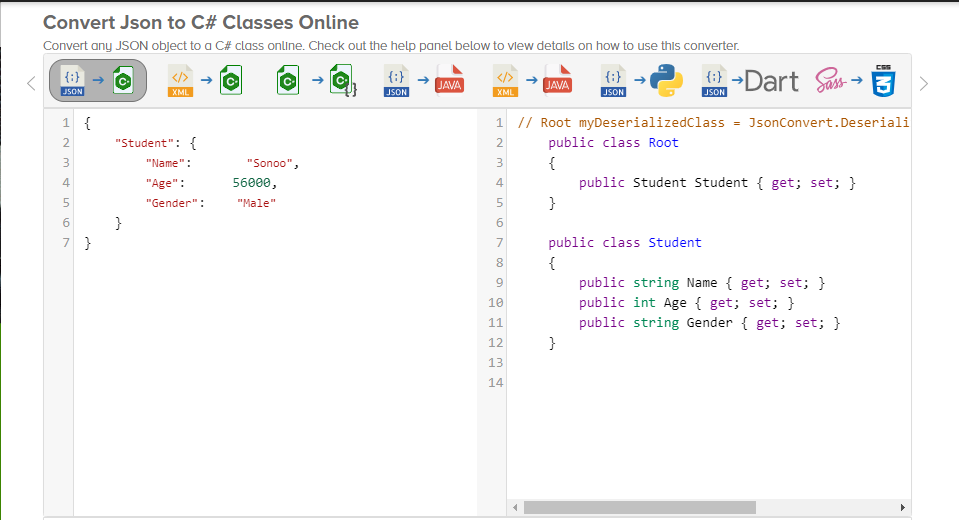
.NET Decompiler
This is a one of the 3 Free Developer Tools For Time Saving and helping you not to go through a lot of procedures based on what is expected.
NET decompiler is used to decompile different kinds of assembly/executable files, such as:
- Dynamic Link Libraries (.dll)
- Executable files (.exe)
- NuGet packages (.nupkg)
- Microsoft Visual Studio Extensions packages (.vsix)
To decompile means converting executable or operational code (sometimes called object code) into the form of a high-level programming language that is easily understood by humans. It is a form of reverse engineering that performs the opposite operation of the compiler.
One major decompiler for .NET is DotPeek Tool
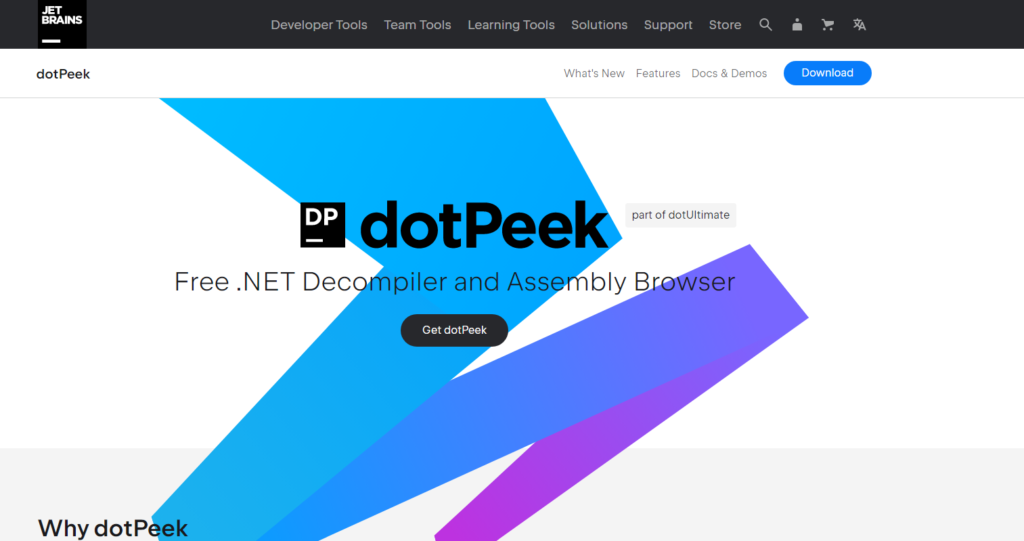
Reasons for Decompiling
Many reasons emerge as to why one would want to de-compile an Executable file or a Dynamic Link Library
- To have a clear understanding of the computer program and the associated functionality
- To be able to recover the source code for the purpose of archiving or updating
- To help debug a program and correct existing errors
- Remove constraints such as passwords, copy protection or time limits for the sake of legal purposes
However, we must recognize that decompilation can rarely completely or perfectly reconstruct the original source code. A successful process depends on the available source code information, reverse engineer’s expertise and also the tools and techniques used
Actually a lot of time is saved when you don’t have to start thinking the whole code functionality from scratch but can redeploy whatever is decompiled or build on top of the existing code functionality.
Sample Decompiled Hello World (.exe) for a Console Application